AI PS2 Filter
Instantly transform your photos into nostalgic early 2000s PlayStation 2 game graphics with Carat AI's online PS2 filter. Create pixelated, retro-style images with a single click.
Start creating now It's FREE!
or Drop a file here

PS2 Game Graphics in a Single Click
Carat AI applies the unique retro aesthetic of the PlayStation 2 to your photos with just one click, no complex processes needed. Our AI automatically analyzes colors, textures, and polygon styles to generate the perfect PS2-style image.
Nostalgic Retro Graphics
Perfectly recreates the unique lo-fi aesthetics and pixelated textures of early 2000s video games, making you feel like you've stepped into a scene from a classic game.

AI-Powered Automatic Style Conversion
Our AI recognizes the composition and subjects in your original photo and simulates the graphic rendering techniques of the PS2 era to create the most natural and authentic results.

Easy to Use on Any Device
Use it directly from your web browser without installing any software. Easily upload photos and apply the PS2 filter from your PC or smartphone.

How to Create a PS2 Filter Image with Carat AI
Your photo will be reborn as amazing PS2-style art in just a few simple steps. Follow the guide below to get started right away.
01
Upload Your Image
Upload the photo you want to transform into the PS2 style. Any photo works, whether it's a portrait, a landscape, or your pet.
02
Apply the AI Filter
Click the 'Generate' button, and Carat AI will automatically apply the PS2 filter to your image and start the transformation.
03
Download and Share
Download the finished retro-style image to share on social media or keep for your personal collection.
Creative Ways to Use the PS2 Filter
Beyond just for fun, Carat AI's PS2 filter is a powerful tool to make your content more special and stand out.
Unique Social Media Profiles
Capture your followers' attention with a profile picture or feed post that exudes a retro gaming vibe, setting you apart from the crowd.
Create Artistic Works
Use it to create your own digital art, album covers, or thumbnails by making your photos look like concept art or screenshots from a 2000s game.
A Special Gift of Memories
Transform photos of memories with friends into the PS2 style to create a special digital postcard or gift that shares the nostalgia of that era.
Frequently Asked Questions (FAQ)
Have more questions about Carat AI's PS2 filter? Find your answers below.
What kind of photos does it work best on?
×
The PS2 filter works well on most types of photos, including portraits, landscapes, and objects. You can get more dramatic retro game-style results with photos that have clear contrast and a simple composition.
How retro will my photo look? Is it really like a PS2 game?
+
Can I use this filter for free? Will there be a watermark?
+
Explore more AI

Moltbot Social Network AI Agent Generator
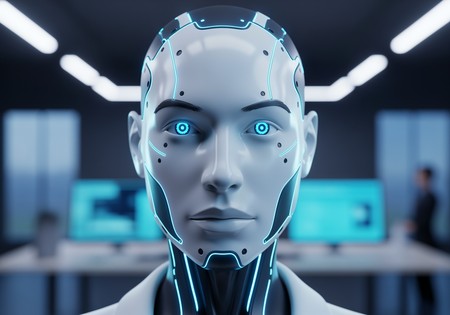
OpenClaw GitHub Alternative: No-Code AI Agent Builder

Bottom Text Generator

AI Random Animal Generator

AI Bald Filter

AI Braces Filter

AI Silhouette Maker

2048 x 1152 YouTube Banner Maker

AI Braids Filter

Free AI Sticker Generator

Clawdbot GitHub AI Agent Generator

OpenClaw Setup Alternative: Instant AI Agent

AI Ethnicity Analyzer

AI Short Hair Filter

AI Tattoo Generator: Design Custom Ink Instantly

AI Green Screen Image Editor

AI Disney Filter

Free Online Mirror - Flip Images & Videos Instantly

AI Movie Poster Generator
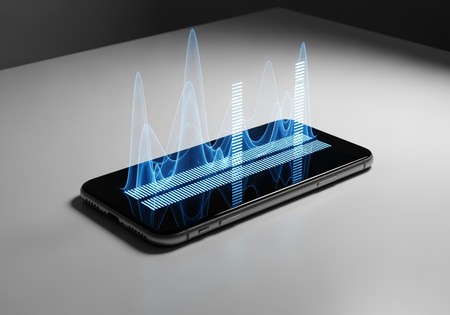
AI Voicemail to Text Converter

OpenClaw Social Media AI Persona Generator

AI Digital Invitation Maker

Add a Santa Hat to Your Photo with AI

Instagram Post Multiple Photos Generator

Add Caption to GIF AI Generator
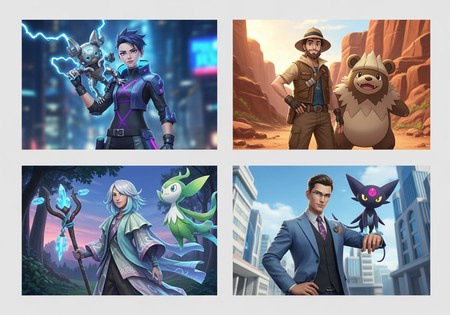
AI Pokémon Trainer Generator

OpenClaw Moltbook AI Agent Generator

AI Buzz Cut Filter
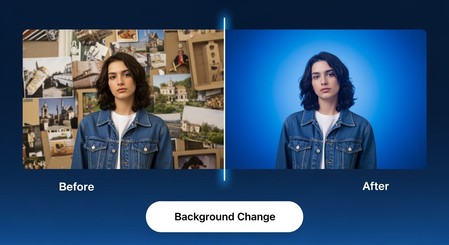
AI Blue Background Generator

AI Yearbook Cover Generator

AI Rudolph Nose Generator - Christmas Filter Experience

Hello Kitty Templates AI Generator

OpenClaw Kimi AI Agent Creator

AI Shoe Search by Image & Style Analyzer

Impact Font Meme Maker - Classic Meme Generator

OpenClaw Game AI Agent Generator

How to Add Text to a GIF: AI Caption Generator

AI Split GIF & Frame Extractor

What Is The Best Editing App: AI Integrated Agent
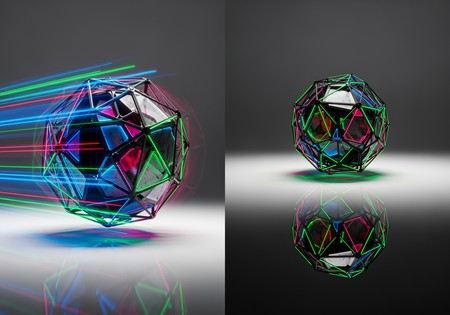
Flip GIF Editor

Rotate GIF - AI Image Rotation & Editor

Moltworker GitHub Alternative: No-Code AI Agent Builder

Cloudflare Moltworker Alternative: Instant AI Agent Generator

Video to Live Photo Converter

AI Twins Generator
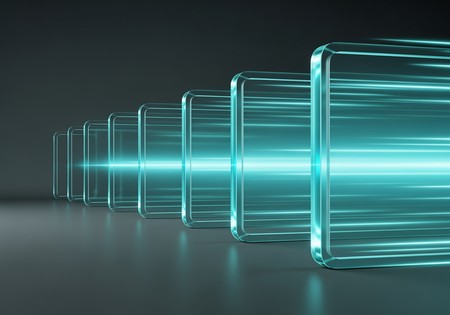
GIF Speed Up Tool

ChatGPT Girlfriend Generator
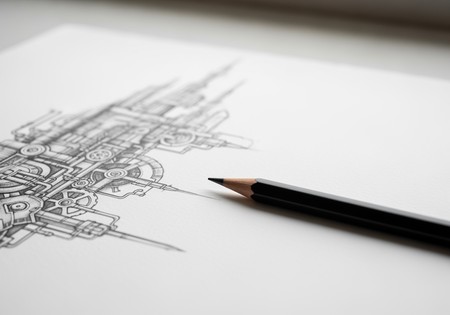
ChatGPT Drawing Generator

AI GIF Caption Maker
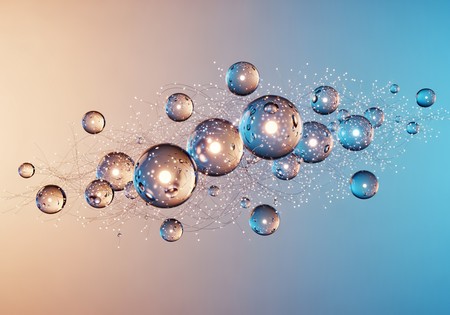
Corsican to English AI Translator

Instagram Collage Post Generator

Miricle AI Generator

Online Mirror & AI Reflection Generator

Crop GIF

Moltworker Setup: No-Code AI Agent Builder

WebM to GIF Converter
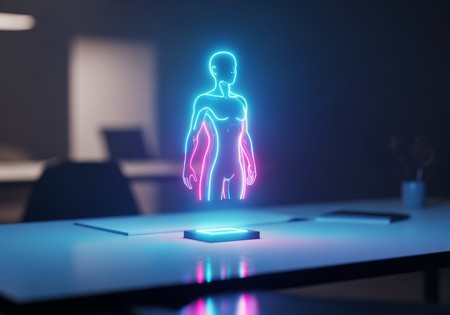
OpenClaw Docker Alternative (Web-based AI Agent)

GIF Loop Editor

Cloudflare Moltworker GitHub AI Agent Generator
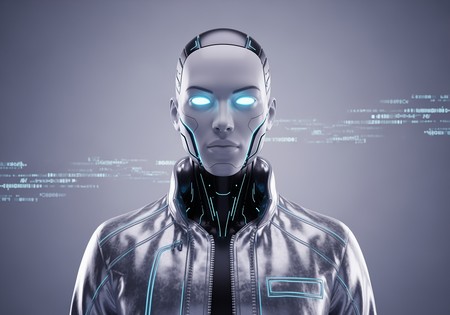
AI Agents Moltbook Generator

YouTube Video Ideas Generator

AI True Mirror Online

Race Guesser AI - Heritage Analysis & Visualization

AI Boys Character Generator

AI VHS Filter Generator

Moltbook GitHub Alternative: No-Code AI Social Agent Creator

Haitian Creole to English AI Translator & Generator

MythoMax L2 13b AI Character Generator
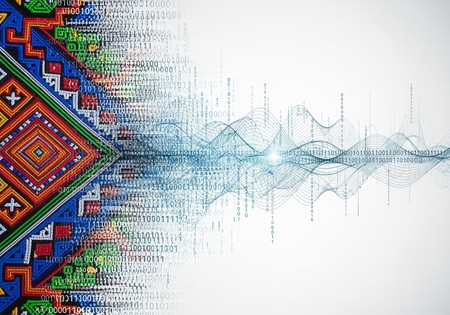
English to Hmong Translation AI Agent

Bisaya to English Translator AI Agent

AI Character Generator

YouTube Channel Name Ideas List Generator

Speed Up GIF - AI GIF Speed Changer
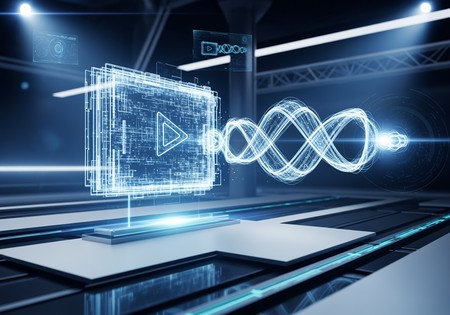
AVI to GIF Converter

Traductor Creole English & AI Content Generator
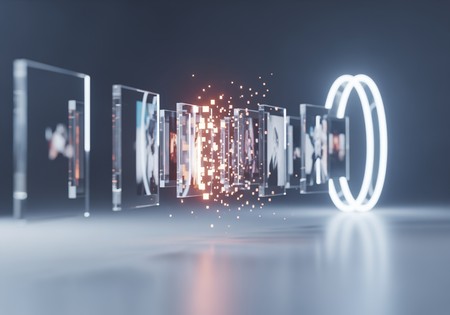
AI GIF Splitter & Frame Extractor
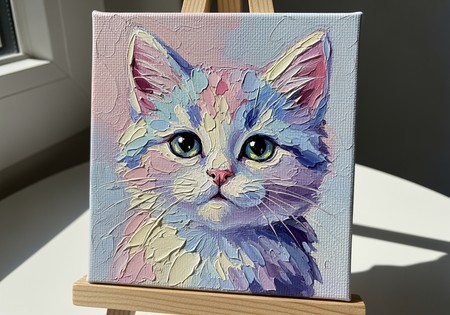
AI Mini Canvas Art Generator

AI Image Analyzer & Detail Generator

Creepy Drawing Ideas Generator

FreudX AI Image Generator

Camera To See Yourself Real Face Generator

Add Photos to Instagram Post After Posting

AI Loop GIF Generator

AI Cut GIF & Editor

Top Text Bottom Text Generator

PoeAI Alternative: AI Image & Video Generator

ChatGPT Rewriter & AI Text Humanizer

Moltbot GitHub Alternative: No-Code AI Agent Creator

M4A File Guide & AI Album Cover Generator

Moltbot AI Social Media Agent Creator

Moltbot Setup AI Agent Creator
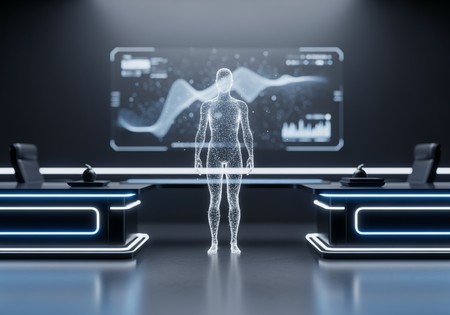
Moltbot Website AI Agent Creator

AI Gemini Room Generator

Biology AI Generator

AI Action Figure Generator
Create without
limits
Bring your ideas to life with the power of AI. Keep creating, refining, and innovating — start your creative journey here.
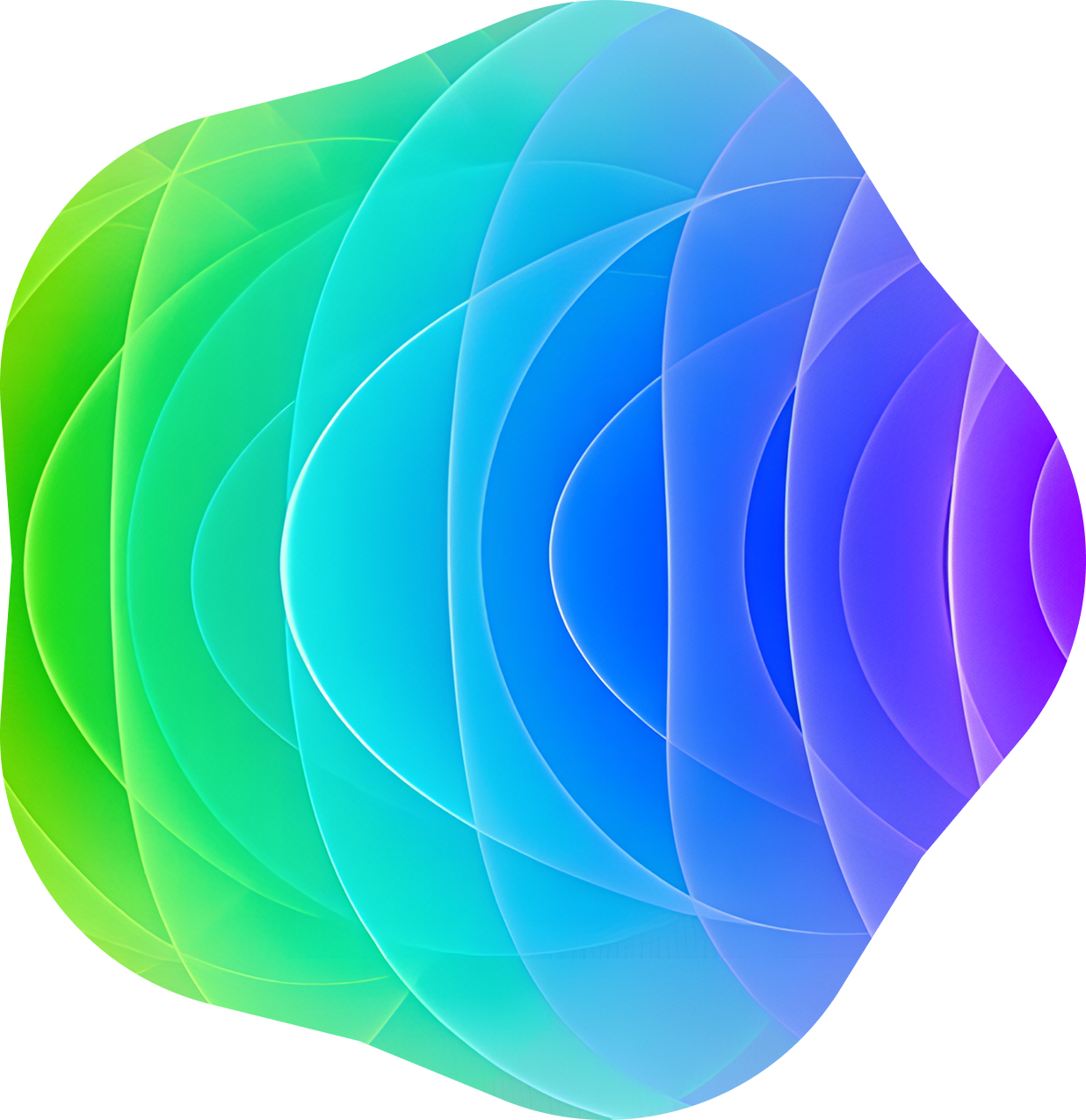
English