Upscale Images with Free 4K Image Upscaler
Transform your low-resolution images into stunning, high-quality 4K masterpieces with Carat AI. Our powerful AI technology intelligently enhances details, sharpens edges, and increases resolution without losing quality. Experience professional-grade photo enhancement in just a few seconds.
今すぐ無料で作成を始めよう!
またはここにファイルをドロップ

AI-Powered 4K Upscaling
Carat AI's 4K Image Upscaler goes beyond simple resizing. Our sophisticated AI algorithm has been trained on millions of images to understand and reconstruct details with incredible accuracy. It intelligently fills in missing pixels, reduces noise, and enhances textures, resulting in a crisp, clear, and natural-looking 4K image that's ready for any use, from digital displays to large-format printing.
Enhance Old Family Photos
Breathe new life into your cherished memories. Scan old, faded, or blurry family photographs and use our AI upscaler to increase their resolution and clarity, making them perfect for digital archives or printing.

Prepare Images for Professional Printing
Ensure your marketing materials, posters, and personal artwork look sharp and professional when printed. Upscale your designs to 4K to meet high-resolution printing standards and avoid pixelated or blurry results.

Upgrade E-commerce Product Photos
High-quality product images lead to higher conversions. Upscale your product photos to 4K to showcase every detail, allowing customers to zoom in and see the quality of your items, building trust and boosting sales.

How to Upscale Your Image to 4K
01
Upload Your Image
Click the "Upload Image" button and select the image file (JPG, PNG) you want to enhance.
02
AI Upscaling Process
Our AI will automatically analyze and upscale your image to 4K resolution, enhancing its quality.
03
Download Your 4K Image
Preview the result and click the "Download" button to save your new high-resolution image for free.
How to Get the Best Results
Start with a Good Source
For optimal results, use an original image that is reasonably clear and well-lit, even if it's small.
Check the Focus
The AI works best when the subject of the original image is in focus. Out-of-focus images can be improved, but results may vary.
Avoid Heavy Compression
Highly compressed images with significant artifacts may be challenging to upscale perfectly. Try to use the highest quality version you have.
Experiment
Don't hesitate to try upscaling different types of images to see the full potential of our AI tool.
Frequently Asked Questions
All you need to know about 4K Image Upscaler
What is a 4K image upscaler?
×
A 4K image upscaler is a tool that uses Artificial Intelligence to increase the resolution of a photo to 4K standards (approximately 3840 x 2160 pixels). It doesn't just stretch the image; it intelligently adds new pixel data to enhance details and sharpness.
How does the AI improve my image quality?
+
Is this 4K image upscaler free to use?
+
もっとAIを探索
制限なく
創造する
AIの力でアイデアに命を吹き込みましょう。創造し、磨き、革新し続けてください — ここからクリエイティブな旅を始めましょう。
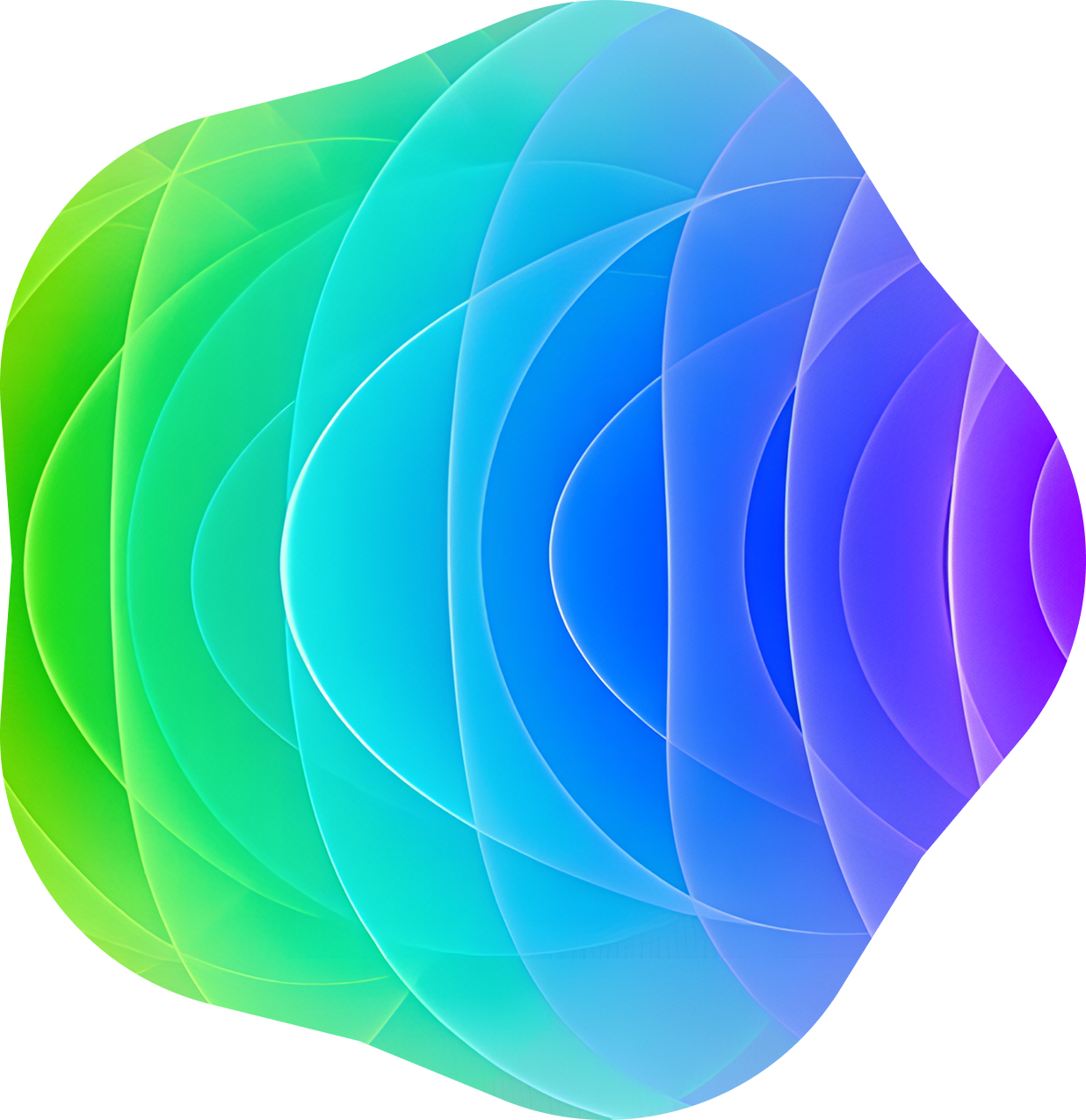
日本語





