How to Use OpenAI Sora 2
Curious about how to use OpenAI's Sora 2? While Sora 2 is still in limited release, you can instantly create text-to-video with other top-tier AI models like Kling and Google Vio on Carat AI. Experience the next generation of AI video creation right now, no waiting required.
Start creating now It's FREE!

Why Sora 2 is in the Spotlight: Key Features of Next-Gen AI Video
OpenAI's Sora 2 has captured global attention with its ability to create stunningly realistic videos from simple text descriptions. The latest AI models available on Carat AI also support these core features, enabling anyone to create professional-quality videos.
Bring Text and Images to Life
Generate high-quality videos up to a minute long from a simple text prompt or a single image. Turn your imagined scenes into reality.
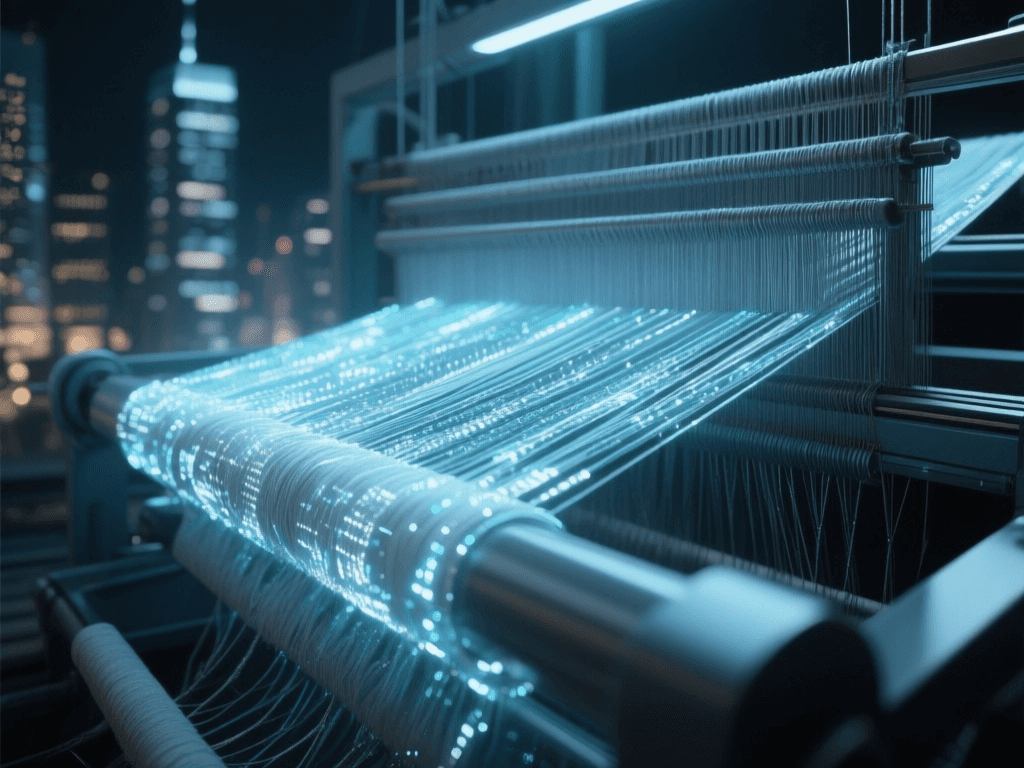
Incredible Physical Realism and Consistency
Characters and objects in the generated videos adhere to the laws of physics and maintain a consistent appearance. You can have the same character appear naturally across multiple scenes.
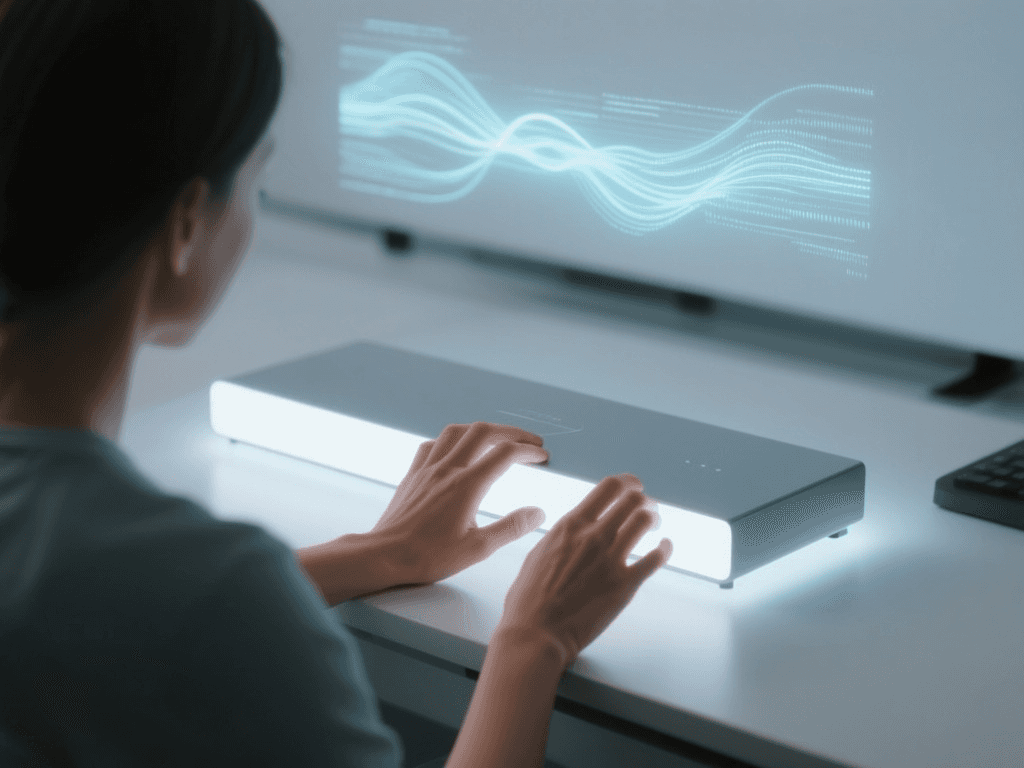
Versatile Styles and Editing Capabilities
Freely specify your desired style, such as cinematic, animation, or 3D, and utilize powerful editing features like extending existing videos or modifying specific parts.

How to Create Video from Text with Carat AI
No need to wait for Sora 2. On Carat AI, anyone can easily create video from text with just a few clicks after a quick 3-second sign-up.
01
Log In and Select an AI Model
After logging into Carat AI, choose from a variety of the latest video generation AI models, such as Kling, Google Veo, or Luma Ray.
02
Write a Detailed Prompt
Describe the scene, characters, actions, mood, and camera angles of the video you want to create in as much detail as possible. The more detailed the prompt, the higher the quality of the result.
03
Generate and Download Watermark-Free Video
Press the generate button, and your high-resolution video will be ready in minutes. The output has no watermarks and can be downloaded immediately for use on social media, in presentations, or anywhere you like.
Why Should You Create Videos with Carat AI?
Carat AI is not just a single tool; it's a powerful AI agent service that allows anyone to instantly access cutting-edge technologies like Sora 2.
Instant Access with No Waiting
No need to get on a long waitlist for Sora 2. With Carat AI, you can start using the latest AI models like Kling and Google Veo immediately after a 3-second sign-up.
Various Latest Models on a Single Platform
Carat AI is not tied to a single model. We continuously update with the world's best AI models, ensuring our users always have access to the best technology available.
Free Usage Refreshed Daily
All users are provided with a Free plan that includes usage credits refreshed every 24 hours. Test various ideas and explore the possibilities of AI video creation without any financial pressure.
OpenAI Sora 2 & AI Video Generation FAQ
Here are some frequently asked questions about AI video generation.
How can I improve the quality of my AI videos?
×
Writing a highly specific prompt is key. Instead of 'a running car,' try something like 'A red sports car driving on a coastal road during the golden hour, drone shot.' Describing the background, subject, mood, and camera angle in detail will yield much better results.
Can I use AI-generated videos for commercial purposes?
+
Are there watermarks on videos created with Carat AI?
+
Do I have to pay to use Carat AI?
+
Explore more AI

Kling 1 Pro

Kling 2.1 Standard

Kling 2.1 Master

Runway Gen-3 Alpha Turbo

Kling 2.1 Pro

Vidu Q1

Kling 2.0

Minimax 01

Vidu 2.0

Minimax 01 Live

Vidu 1.5

Kling 1.6 Standard

Kling 1.5 Pro

SeeDance 1.0 Pro

Runway Gen4 Turbo

Google Veo 3 Fast

Google Veo 3

Google Veo 2

Luma Ray 2

Luma Ray Flash 2

Runway Gen4: Experience Next-Generation AI Video Generation with Carat AI

Luma Ray 1.6

Minimax 02 Fast

Minimax 02

Kling 1.6 Pro

SeeDance 1.0 Lite

Kling 1 Standard

Sora 2

Sora 2 Pro Video Generator

Google Veo 3.1 Video Generator
Create without
limits
Bring your ideas to life with the power of AI. Keep creating, refining, and innovating — start your creative journey here.
