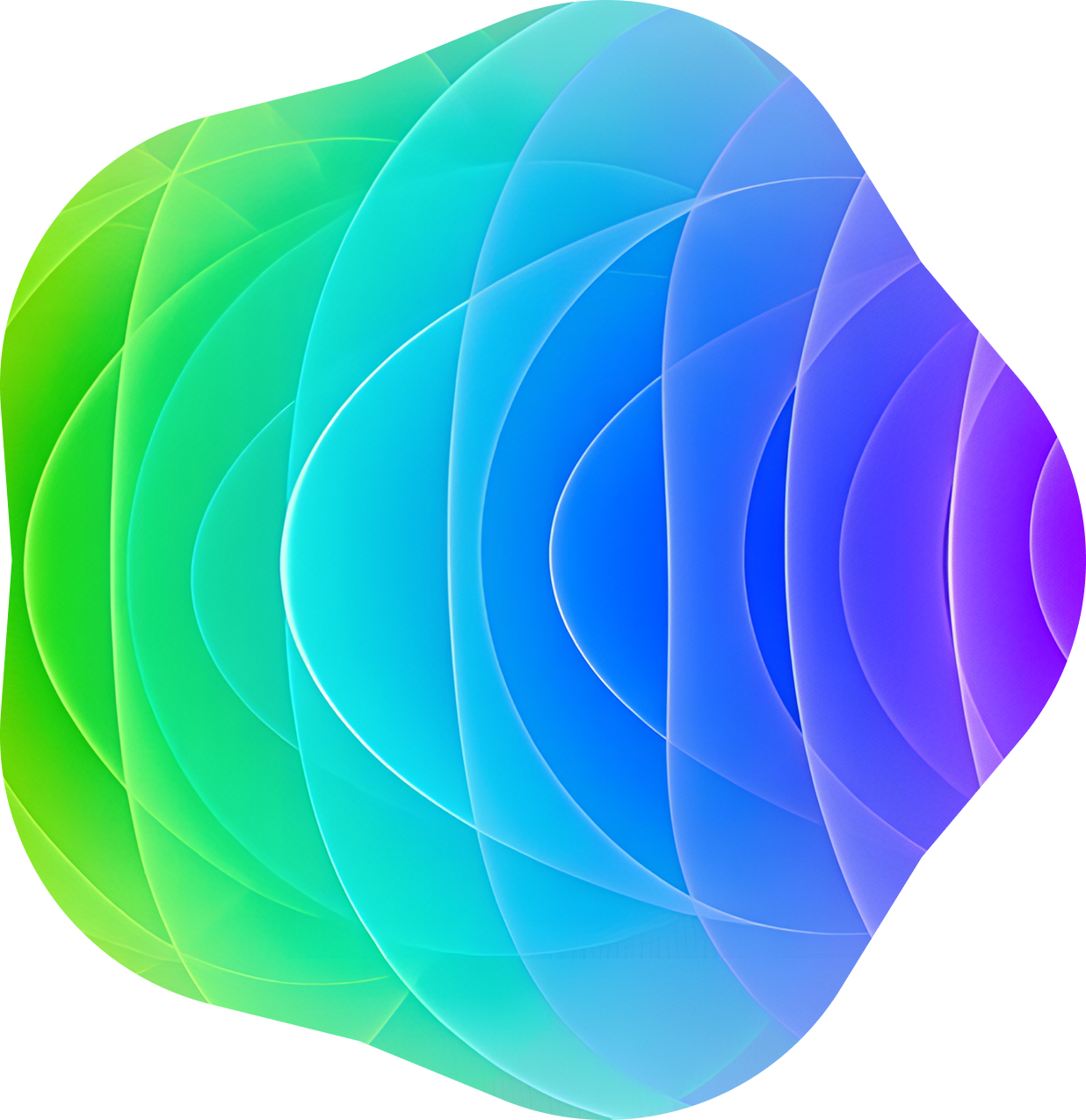Veo 3.1 Price | How to Use Without a Google Subscription
Discover the official price and key features of Google's latest video AI, Veo 3.1. Learn how to use Veo 3.1 more affordably and easily on Carat AI without the $249.99/month subscription.
Start creating now It's FREE!

Google Veo 3.1: What's New?
Launched in October 2025 as Google's answer to OpenAI's Sora 2, Veo 3.1 is an innovative model that goes beyond simple video generation to create sound as well. Check out its major new features.
Refined Native Audio and Lip-Sync
Veo 3.1's 'Native Audio' feature, which generates voice, music, and sound effects appropriate for the scene, has been significantly enhanced. In particular, its lip-sync technology, which almost perfectly matches character's mouth movements to dialogue, maximizes the immersive experience of AI video.

Over 1 Minute of High-Quality Video and Consistency
Overcoming previous length limitations, you can now create 1080p high-quality videos exceeding one minute. Stability has been greatly improved to ensure that character appearances and background styles remain consistent from start to finish, even in longer videos.

Fast Model and Cinematic Presets
The Veo 3.1 Fast model offers up to 30% faster generation speed with a slight trade-off in quality, making it useful for rapid idea testing. Additionally, complex camera work like 'drone shots' can be implemented with just presets, allowing anyone to create cinematic scenes without complex prompts.
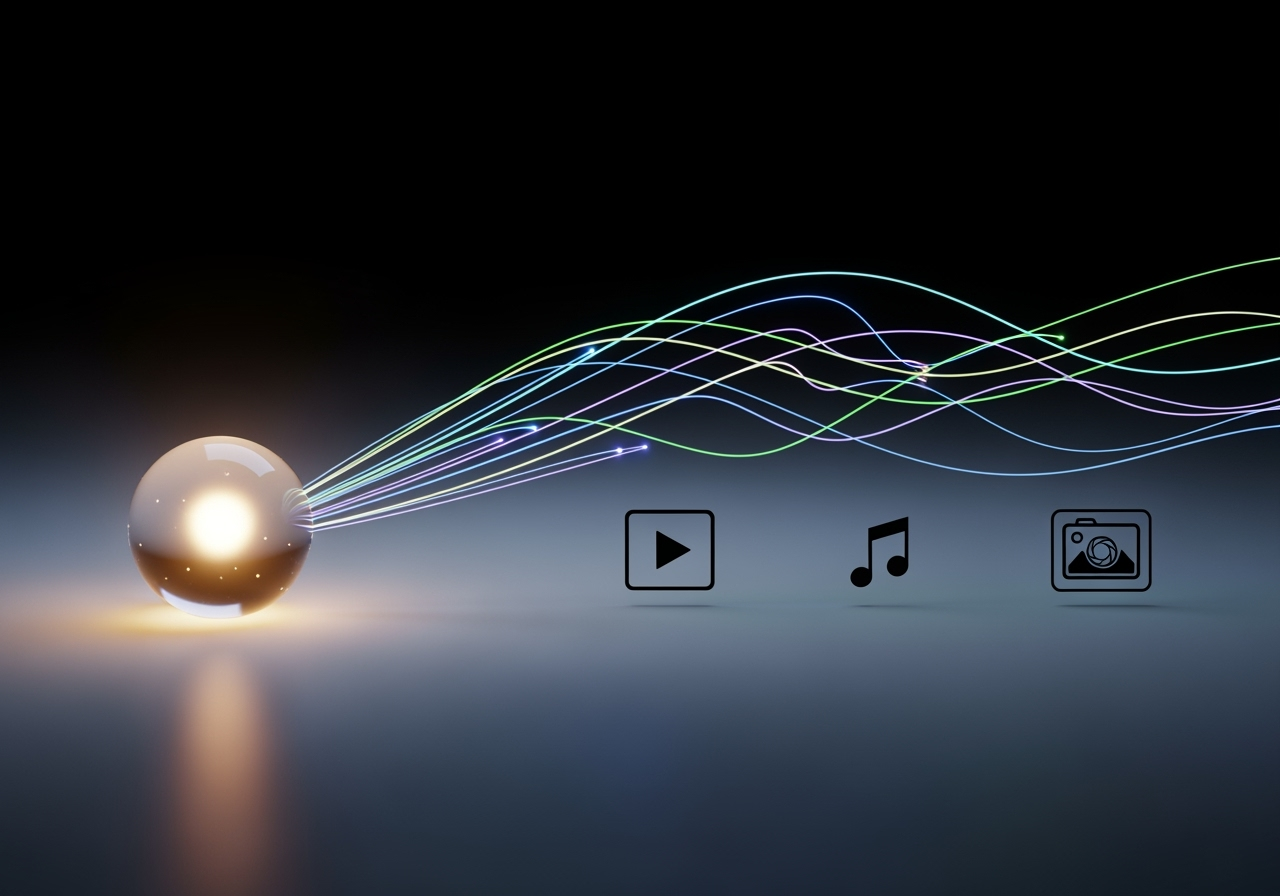
The Easiest Way to Use Veo 3.1 on Carat AI
On Carat AI, you can access the powerful features of Veo 3.1 with just a few clicks, without needing Google's expensive subscription plans. It's incredibly simple to use.
01
Call the Model in Chat
This is the easiest method. Simply type what you want to create in the Carat AI chat window and specify the model name at the end, like 'create this with the veo 3.1 model'.
02
Select Directly from the Model Menu
Open the model selection menu at the top of the chat window, go to the Video tab, and directly choose 'Google Veo 3.1' or 'Google Veo 3.1 Fast'. Then, enter your prompt.
03
Enter Prompt and Generate
Once the model is selected, describe the scene, characters, and mood of the video you want in detail. Press the generate button and see the amazing results within minutes.
Why Should You Use Veo 3.1 on Carat AI?
Even if you're not a professional and don't want to spend a lot of money, Carat AI provides the optimal environment to leverage the latest AI technology most efficiently.
Overwhelmingly Reasonable Price
There's no need to subscribe to Google's official plan, which costs $249.99 (about 360,000 KRW) per month. With Carat AI's paid plans, you pay only for what you need and get to use the latest premium models like Veo 3.1 freely.
All-in-One Content Creation Environment
After creating a video with Veo 3.1, you can handle all subsequent tasks—like creating thumbnails, adding AI voiceovers, and inserting background music—all in one place on Carat AI, without needing other tools.
Integrated Access to the Latest AI Models
Not only Veo 3.1, but other market-leading AI models like OpenAI's Sora and Kling are continuously updated. You don't have to worry about which model is the latest; Carat AI recommends and runs the best AI for your task.
Frequently Asked Questions about Google Veo 3.1
Have more questions about Veo 3.1's price and how to use it on Carat AI? We've gathered the most frequently asked questions from our users.
Do I have to pay $249.99 per month to use Google Veo 3.1?
×
No. To use all its features directly on Google's official platforms like Gemini or Flow, a subscription to the Google AI Ultra plan at $249.99/month is required. However, with Carat AI's paid plans, you can use Veo 3.1 affordably without that subscription.
How can I improve the quality of AI-generated videos?
+
Will videos created with Carat AI have a watermark?
+
Explore more AI

Kling 1 Pro

Kling 2.1 Standard

Kling 2.1 Master

Runway Gen-3 Alpha Turbo
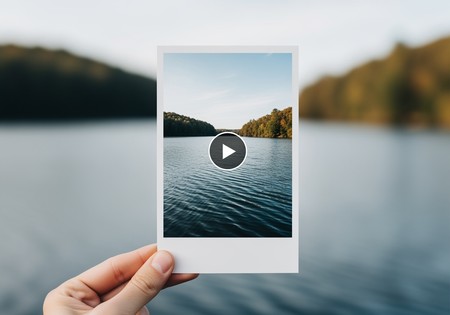
Kling 2.1 Pro

Vidu Q1

Kling 2.0

Minimax 01

Vidu 2.0

Minimax 01 Live

Vidu 1.5

Kling 1.6 Standard

Kling 1.5 Pro

SeeDance 1.0 Pro
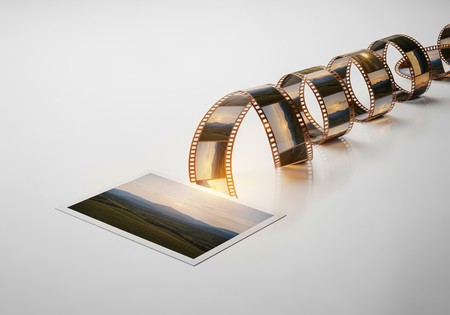
Runway Gen4 Turbo

Google Veo 3 Fast

Google Veo 3

Google Veo 2
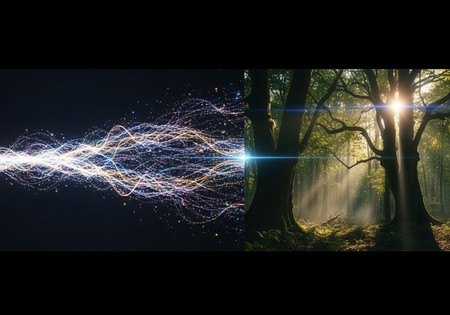
Luma Ray 2

Luma Ray Flash 2

Runway Gen4: Experience Next-Generation AI Video Generation with Carat AI

Luma Ray 1.6

Minimax 02 Fast

Minimax 02

Kling 1.6 Pro

SeeDance 1.0 Lite

Kling 1 Standard

Sora 2
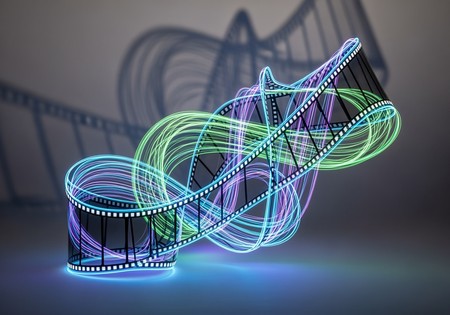
Sora 2 Pro Video Generator
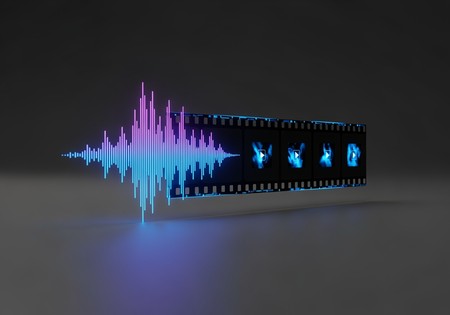
Google Veo 3.1 Video Generator
Create without
limits
Bring your ideas to life with the power of AI. Keep creating, refining, and innovating — start your creative journey here.